Phone:
(701)814-6992
Physical address:
6296 Donnelly Plaza
Ratkeville, Bahamas.
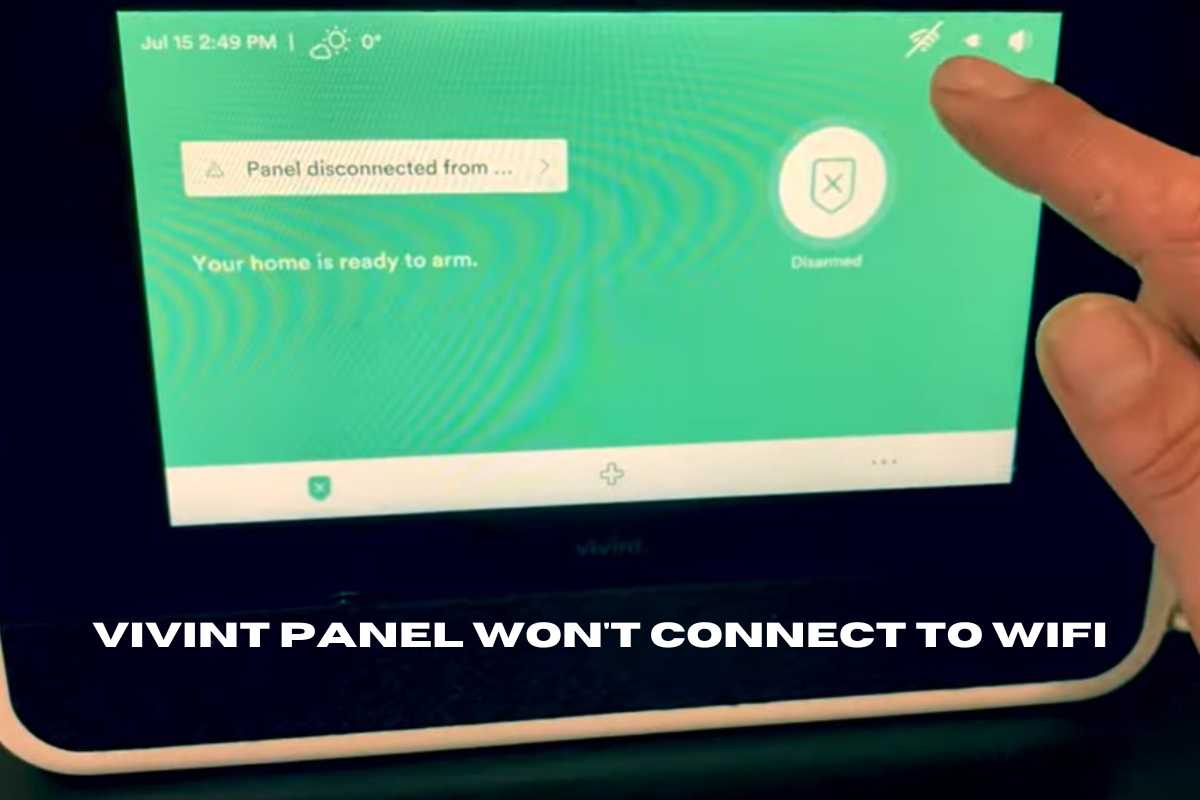
Encountering connectivity issues with your Vivint panel can be frustrating, especially when it fails to connect to WiFi. However, fret not, as we’ve curated a detailed troubleshooting guide to assist you in resolving this issue effectively.
Whether you’re facing intermittent connectivity problems or a complete inability to connect, this article provides insights, tips, and solutions to get your Vivint panel back online swiftly.
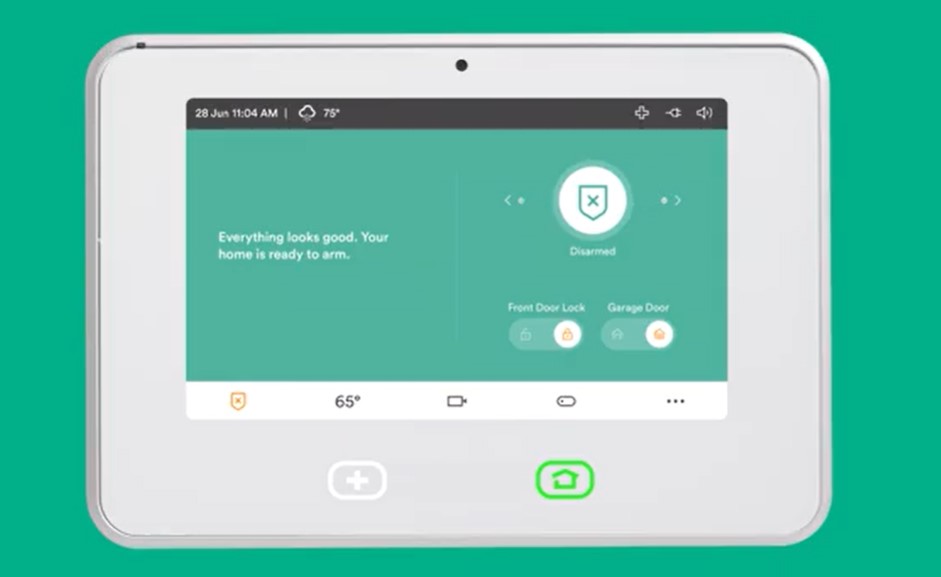
First things first, let’s break it down. What exactly is a Vivint Panel? Imagine it as the brain of your home security system. It’s like having a superhero keep an eye on your home while you’re away, making sure everything is safe and sound. But even superheroes need their power source, right? That’s where WiFi comes in.
Why is WiFi important? WiFi is like magic internet waves that let your panel communicate with you and the outside world. It’s what helps your panel send alerts to your phone when something’s up, like a sneaky raccoon trying to get into your trash cans.
Now, let’s talk about why your panel might be giving you the silent treatment when it comes to WiFi.
Power: Ensure your router and any connected modems are plugged in and powered on. Check for any loose connections or damaged cables.
Wi-Fi Signal Strength: Think of WiFi signal strength like the volume on your TV. If it’s too low, you won’t be able to hear your favorite cartoons properly. Similarly, if the WiFi signal is weak, your panel might struggle to connect to the internet.
WiFi Network: Make sure your WiFi network is active and broadcasting. You can try connecting another device to the same network to verify if it’s working.
Incorrect Password: Have you ever tried to open a treasure chest with the wrong key? It’s like that! If you’re typing in the wrong WiFi password, your panel won’t be able to unlock the magic internet door.
Network Congestion: Imagine trying to drive your toy car through a traffic jam of other toy cars – it’s not easy, right? Sometimes, too many devices trying to connect to the same WiFi network can cause congestion, making it hard for your panel to squeeze through.
Panel Compatibility: Confirm that your Vivint panel model supports the WiFi frequency you’re using (2.4 GHz for SkyControl, 5 GHz for Smart Hub).
Interference: If you have multiple routers or other wireless devices nearby, they might be interfering with the signal. Try moving the panel closer to the router or repositioning other devices.
Facing difficulties with your Vivint panel refusing to connect to WiFi? Here’s what you can do to troubleshoot and resolve this issue:.
Take a little stroll around your home with your panel and see if the WiFi signal strength is strong enough in every corner. If it’s weak in some areas, try moving your WiFi router closer or getting a WiFi booster.
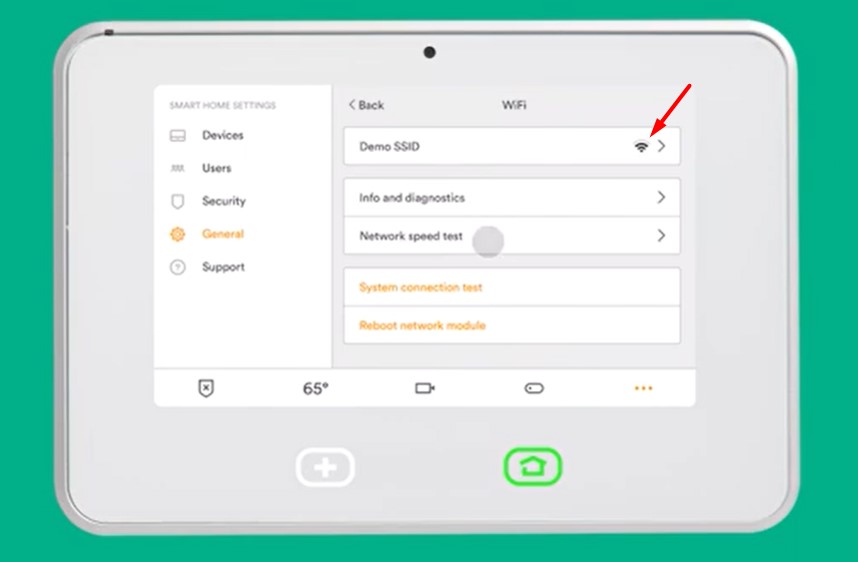
Sometimes, a simple reset can work wonders for restoring connectivity. Learn how power cycling your Vivint panel and router can address WiFi connection issues effectively.
Unplug both your Vivint panel and WiFi router from their power sources. Allow them to remain disconnected for at least 30 seconds before plugging them back in. This process helps in clearing any temporary glitches or conflicts, often restoring the connection.
Incorrectly entered WiFi credentials can prevent your Vivint panel from establishing a connection.
To verify the credentials, go to the settings menu on your Vivint panel and navigate to the WiFi section.
Double-check the SSID and password to ensure they match your network credentials. If necessary, update the information and attempt to reconnect the panel to WiFi.

Signal interference from nearby electronic devices or structural barriers can impede WiFi connectivity.
Survey the vicinity around your Vivint panel for potential sources of signal interference, such as microwaves, cordless phones, or thick walls. Repositioning the panel or relocating interfering devices can help improve signal strength and connectivity.
Outdated firmware on your Vivint panel may contribute to connectivity issues. By checking for updates and performing a firmware update, you can ensure optimal performance.
Access the settings menu of your Vivint panel and navigate to the firmware update section. If an update is available, follow the on-screen prompts to download and install the latest firmware version.
This process addresses known bugs and enhances the panel’s compatibility with WiFi networks.
In some cases, resetting your WiFi network settings can resolve persistent connectivity issues with your Vivint panel.
Let’s explore how to perform a network reset without compromising your data.
Access the settings menu on your Vivint panel and locate the network reset option.
Before proceeding, ensure you have the necessary network information at hand.
Follow the prompts to initiate the reset, restoring default network settings while retaining essential configurations.
If all else fails, seeking assistance from Vivint’s customer support or a professional technician can help diagnose and address underlying issues affecting WiFi connectivity.
Once you’ve got your panel back online, let’s make sure it stays that way!
Regular Maintenance: Just like you brush your teeth every day to keep them healthy, make sure to give your panel some TLC too. Keep it clean and free from dust or debris.
Keeping Software Updated: Stay on top of those firmware updates! Set a reminder to check for updates regularly to ensure your panel stays up-to-date with the latest features and security patches.
Imagine you have a magical book (Vivint Panel) that needs to connect to the wizard’s library (WiFi). Sometimes, other wizards (people) on Reddit share their tips and spells if your book is having trouble connecting. They might have the perfect spell to help your book connect to the library!
The WiFi bridge is like a magical bridge that helps your Vivint devices talk to each other and the wizard’s library (WiFi). If it’s not working, it’s like the bridge has a hole in it! You might need to check the magic settings or ask a professional to help fix them.
Connecting your Vivint camera to WiFi is like giving it wings to fly! You usually have to follow some magic steps, like using the Vivint smart home app or exploring the Vivint panel, to let the camera talk to the wizard’s library (WiFi).
Here’s what I can share to help you:
Step 1: Identify your camera model
Knowing the exact model ensures you follow the correct instructions.
Common models include SkyBell doorbell cameras, V620PT/V610PT pan-tilt cameras, and HD100/V520IR/V510IR stationary cameras.
Step 2: Gather your WiFi information
This includes your network name (SSID) and password.
Sometimes the magic signal between your Vivint devices and the wizard’s tower (cell connection) can get a little fuzzy.
Resetting a Vivint cell connection issue depends on whether you have a Vivint panel or a Go!Control panel, as they use different methods.
In both methods, you might need to perform a special reset spell to clear the magic fog and make everything work smoothly again.
These include checking cellular signals, verifying the AirBridge connection, refreshing the smart device connection or restarting the Go!Control panel, and reestablishing the cellular network connection.
If the issue persists, contact Vivint Support for further assistance. They might need to check your panel’s configuration or replace the cell unit.
Setting up the WiFi bridge is like building a magical bridge between your Vivint devices and the wizard’s library (WiFi).
You usually have to follow some special steps, like waving your wand (pressing buttons) or speaking the right incantations (using the Vivint app), to make the connection strong and secure.
When your Vivint panel gets sleepy or acts a little wonky, sometimes it needs a magical nap (reboot) to refresh its powers! You can usually reboot it by pressing a special button or asking the wizard (customer service) for help.
A WiFi extender is like a magic wand that makes the wizard’s library (WiFi) reach farther into your home! It helps boost the signal so your Vivint devices can stay connected and do their magic spells from anywhere in your castle.
When your Vivint camera is offline, it’s like it’s taking a nap instead of watching over your castle. You might need to check if it’s plugged in properly, if the WiFi bridge is working, or if there are any magic spells (settings) you need to fix to wake it up and get it back online.
If your Vivint panel displays an error message indicating a failed or disconnected WiFi connection, it’s likely experiencing connectivity issues.
You can check the WiFi signal strength on your panel by looking at the WiFi symbol. The more bars you see, the stronger the signal!
Yes, signal interference from electronic devices or structural barriers can weaken WiFi signals, impacting your Vivint panel’s ability to connect to the network.
It’s a good idea to check for firmware updates regularly, at least once a month, to ensure your panel stays up to date with the latest features and security patches.
Yes, resetting network settings will erase any custom settings you’ve made on your panel. Make sure to back up any important data before proceeding.
If you’ve forgotten your WiFi network password, you can typically retrieve it from your router’s settings interface or contact your internet service provider for assistance.
Yes, many WiFi connectivity issues can be resolved through the simple troubleshooting steps outlined in this guide. However, don’t hesitate to seek professional assistance if needed.
Encountering WiFi connectivity issues with your Vivint panel can disrupt your home security system’s functionality and peace of mind.
By following the troubleshooting steps outlined in this guide, you can identify, address, and resolve common connectivity issues effectively.
From power cycling devices to updating firmware and mitigating signal interference, taking proactive measures ensures seamless integration of your Vivint panel with your WiFi network, enhancing your home security experience.